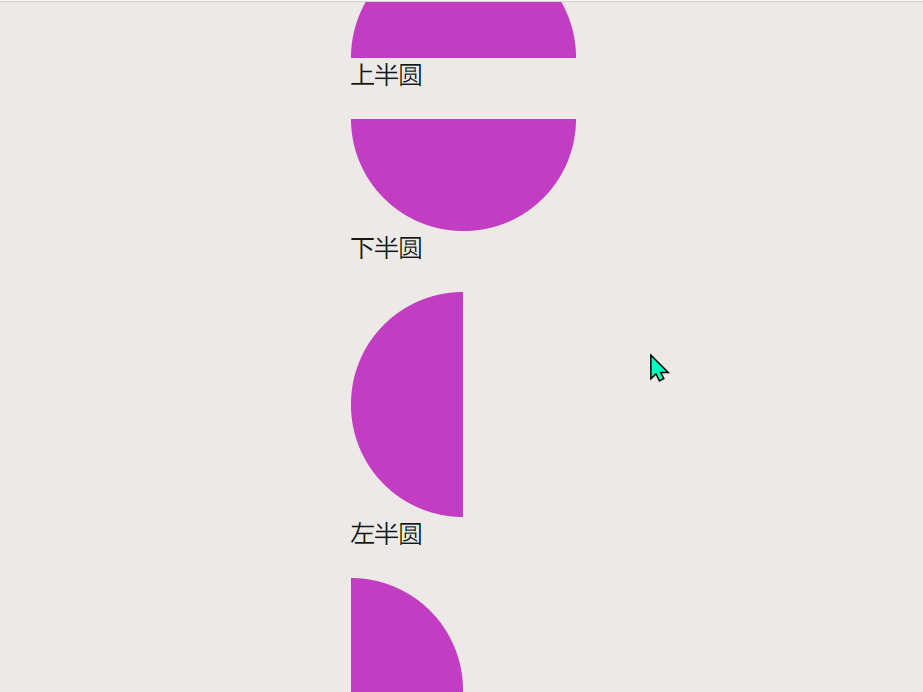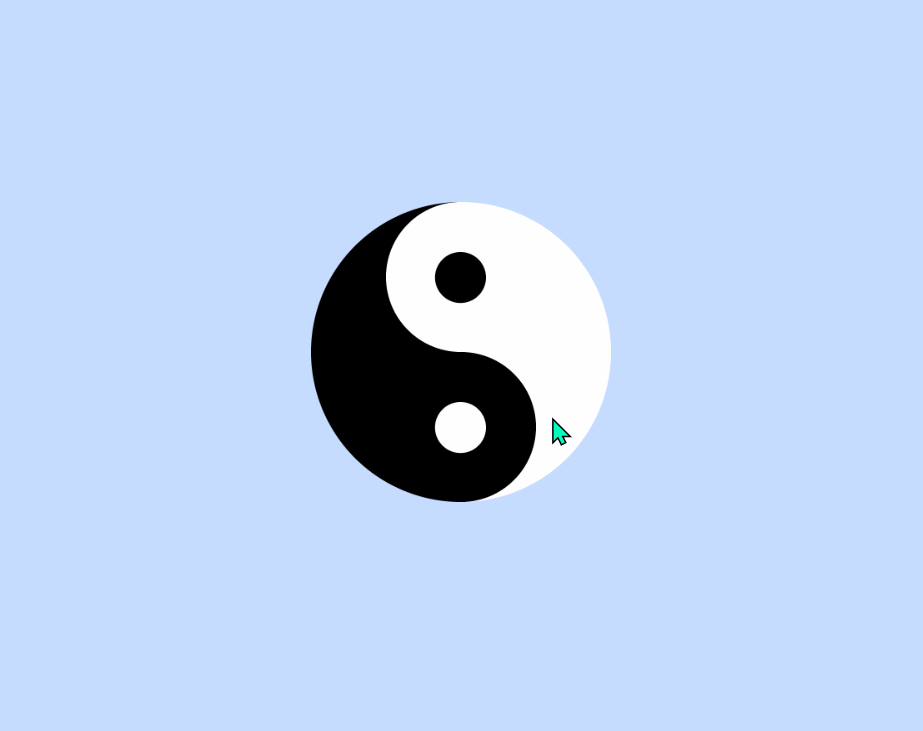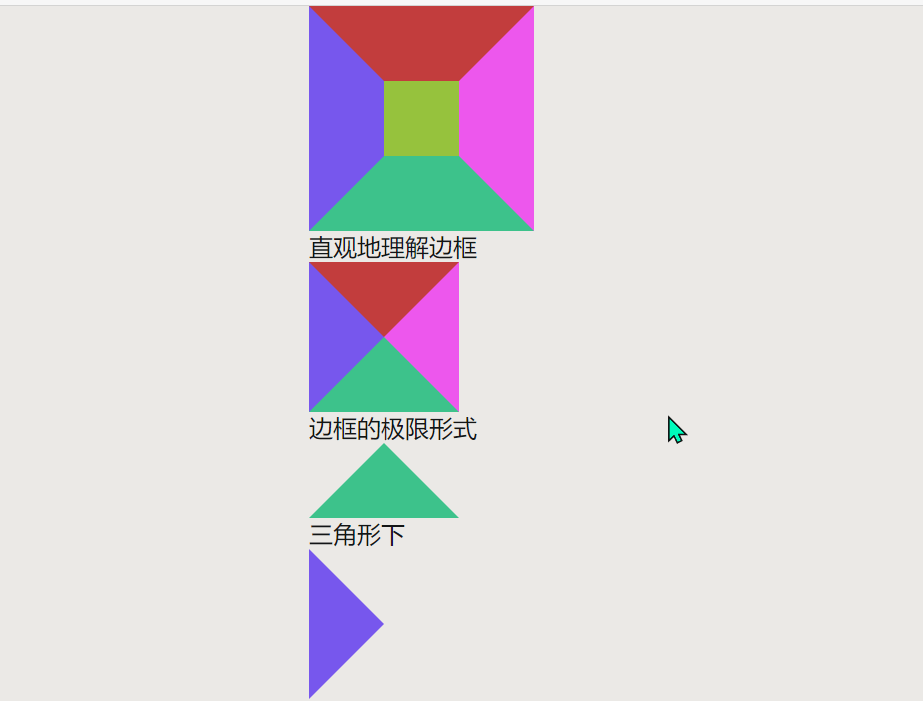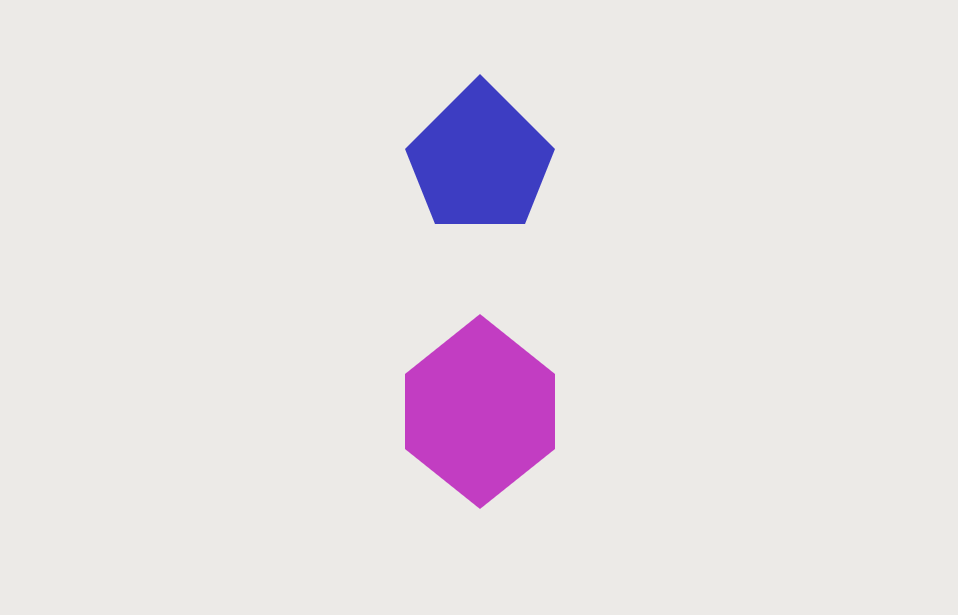1
2
3
4
5
6
7
8
9
10
11
12
13
14
15
16
17
18
19
20
21
22
23
24
25
26
27
28
29
30
31
32
33
34
35
36
37
38
39
40
41
42
43
44
45
46
47
48
49
50
51
52
53
54
55
56
57
58
59
60
61
62
63
64
65
66
67
68
69
70
71
72
73
74
75
76
77
78
79
80
81
82
83
84
85
86
87
88
89
90
91
92
93
94
95
96
97
98
99
100
101
102
103
104
105
106
107
108
109
110
111
112
113
114
115
116
117
| <style type="text/css">
* {
margin:0;
padding:0;
}
.outBox {
width:200px;
height:1000px;
margin:0 auto;
}
.fourSide {
width:50px;
height:50px;
border-top:50px solid #f00;
border-bottom:50px solid rgb(0, 255, 149);
border-left:50px solid rgb(138, 115, 223);
border-right:50px solid rgb(235, 104, 235);
background-color:yellowgreen;
}
.limited {
width:0px;
height:0px;
border-top:50px solid #f00;
border-bottom:50px solid rgb(0, 255, 149);
border-left:50px solid rgb(138, 115, 223);
border-right:50px solid rgb(235, 104, 235);
background-color:yellowgreen;
}
.Triangle {
width:0px;
height:0px;
border-top:0px solid #f00;
border-bottom:50px solid rgb(0, 255, 149);
border-left:50px solid transparent ;
border-right:50px solid transparent ;
}
.Triangle-left {
width:0px;
height:0px;
border-top:50px solid transparent;
border-bottom:50px solid transparent;
border-left:50px solid rgb(138, 115, 223) ;
border-right:0px solid rgb(235, 104, 235) ;
}
.half {
width:0px;
height:0px;
border-bottom:50px solid rgb(0, 255, 149);
border-left:50px solid rgb(138, 115, 223);
}
.Rectangular {
width:0px;
height:0px;
border-bottom:transparent 50px solid;
border-left:50px solid rgb(138, 115, 223);
}
.talkBox {
position:relative;
width:400px;
height:50px;
line-height:50px;
background-color:thistle;
text-align:center;
}
.talkBox:before {
position:absolute;
left:40px;
bottom:-30px;
content:"";
display:block;
width:0px;
height:0px;
border-left:30px solid thistle;
border-bottom:transparent 30px solid;
}
</style>
</head>
<body>
<div class="outBox">
<div>
<div class="fourSide">
</div>
<p>直观地理解边框</p>
</div>
<div>
<div class="limited">
</div>
<p>边框的极限形式</p>
</div>
<div>
<div class="Triangle">
</div>
<p>三角形下</p>
</div>
<div>
<div class="Triangle-left">
</div>
<p>三角形左</p>
</div>
<div>
<div class="half">
</div>
<p>2个等腰直角三角形:即是通过只设置相邻2边边距(剩下的2边不设置边距也就是说边距为0),使整个外框X/Y
方向长度均折半,正好切出2个等腰直角三角形,并且自身边距保持不变</p>
</div>
<div>
<div class="Rectangular">
</div>
<p>在2个等腰直角三角形的基础之上,设置其中一边透明,即会得到1个等腰直角三角形</p>
</div>
<div class="talkBox">
<p>这仅仅是一个开始!需要主动探索不一样的感觉。</p>
</div>
<div>
</body>
|